Engineering
Best API Documentation Tools for Developers in 2025
Explore the top API documentation tools of 2025, including free, open-source, and paid options. Compare features, UX, and pricing to find the right solution for your development team.
MU
Muskan Sidana
Last updated on May 22, 2025
Top API Documentation Tools in 2025: Free, Open-Source & Paid Options
Introduction
Choosing the right API documentation tool is critical for developer adoption and team productivity. Whether your goal is to create interactive documentation, provide developer-friendly references, or streamline integration with your codebase, the tool you select can make a major difference.
In this guide, we compare the top API documentation tools in 2025, including free, open-source, and paid options. You’ll see which tools excel in user experience, features, and collaboration, helping your team make faster, more informed decisions.
From Redoc and Voiden.md to ReadMe.io, Stoplight, and Bump.sh, each tool has unique strengths. We’ll break down their capabilities, pricing, and target users, so you can quickly identify the right solution for your API documentation needs.
Now let's try to explore the players: free tiers, open-source, and visionary solutions turning API docs into a developer magnet.
Why API Documentation Tools Are Critical
APIs power modern tech—microservices, AI, IoT. Bad docs kill usability. In 2025, top tools must:
- Parse OpenAPI, GraphQL, or gRPC specs into docs automatically.
- Sync with codebases via Git or CI/CD.
- Offer interactive testing for devs.
- Scale with complex, multi-team projects.
Top API Documentation Tools for 2025
1. Redoc
Redoc is a lightweight, open-source API documentation tool that renders OpenAPI specs into clean, interactive pages. It’s perfect for quick setups and self-hosting.

Features:
- Auto-generates docs from OpenAPI 2.0/3.0 specs.
- Responsive, mobile-friendly design.
- Customizable via CSS and JavaScript plugins.
- CDN or self-hosted deployment.
What We Like:
- Fast setup—drop a spec, get docs.
- Free and open-source, no vendor lock-in.
- Lightweight; runs anywhere.
What We Don’t Like:
- OpenAPI-only; no GraphQL or gRPC support.
- Basic interactivity—no deep testing features.
Real-World Case:
A fintech startup uses Redoc to publish a public payment API. They self-host it on their domain, ensuring compliance. Updates to the OpenAPI spec trigger instant doc refreshes via CI/CD.
Code Example:
<!DOCTYPE html>
<html lang="en">
<head>
<meta charset="UTF-8">
<title>API Docs</title>
<link rel="stylesheet"
href="<https://cdn.jsdelivr.net/npm/redoc@next/bundles/redoc.standalone.css>">
</head>
<body>
<redoc spec-url="path/to/openapi.yaml"></redoc>
<script src="<https://cdn.jsdelivr.net/npm/redoc@next/bundles/redoc.standalone.js>"></script>
</body>
</html>
Pricing: Free (open-source).
2. Voiden.md

Voiden.md is an offline-first, Git-native API workspace that unifies API specifications, documentation, testing, and mocking using programmable Markdown blocks. Designed for developers who prefer to work offline and integrate seamlessly with Git, Voiden.md allows teams to manage their API workflows entirely within their version control system, ensuring security and flexibility. It’s ideal for projects requiring strict data control or air-gapped environments.
Features:
- Offline-first functionality for secure, local development.
- Git-native workflow with built-in version control.
- Programmable Markdown blocks for API specs, docs, tests, and mocks.
- In-app terminal with Git support for branching, diffs, and governance.
- Real-time team editing with comments for collaboration.
What We Like:
- Offline capabilities ensure data security and flexibility for air-gapped environments.
- Git integration keeps API documentation in sync with code, reducing drift.
- Markdown-based, making it accessible to developers familiar with the format.
- Free and open-source, with no vendor lock-in.
What We Don’t Like:
- Early-stage tool, so some advanced features may be missing.
- Smaller community compared to established tools like SwaggerHub or Postman.
- Requires familiarity with Git and Markdown for optimal use.
Real-World Case:
A defense contractor working on sensitive projects uses Voiden.md to manage their API documentation. The offline-first approach ensures that all data remains within their secure network, while the Git-native workflow allows multiple teams to collaborate on API specs and tests without relying on external cloud services.
Code Example:
In Voiden.md, creating a simple GET request is as easy as using Markdown blocks:
/endpoint GET <https://api.example.com/users>Running this with Cmd+Enter (Mac) or Ctrl+Enter (Win/Linux) executes the request and displays the response directly in the workspace.
Pricing: Free (open-source).
3. Postman
Postman blends testing with documentation, leveraging collections for instant doc generation.

Features:
- Auto-generates docs from collections.
- Workspace collaboration for teams.
- Mock servers and monitors.
- Public API doc hosting.
What We Like:
- Seamless test-to-doc workflow.
- Huge community—40M+ users.
- Free tier covers basics.
What We Don’t Like:
- Clunky UI for large projects.
- Limited doc customization.
Real-World Case:
An e-commerce team tests 200+ endpoints in Postman. Collections double as docs, updated live.
Code Example:
{
"name": "Get Orders",
"request": {
"method": "GET",
"url": "<https://api.shop.com/orders>"
},
"response": [
{
"status": "200 OK",
"body": "{\\"orders\\": [{\\"id\\": 1, \\"total\\": 99.99}]}"
}
]
}
Pricing: Free tier; paid from $12/user/month.
4. Stoplight
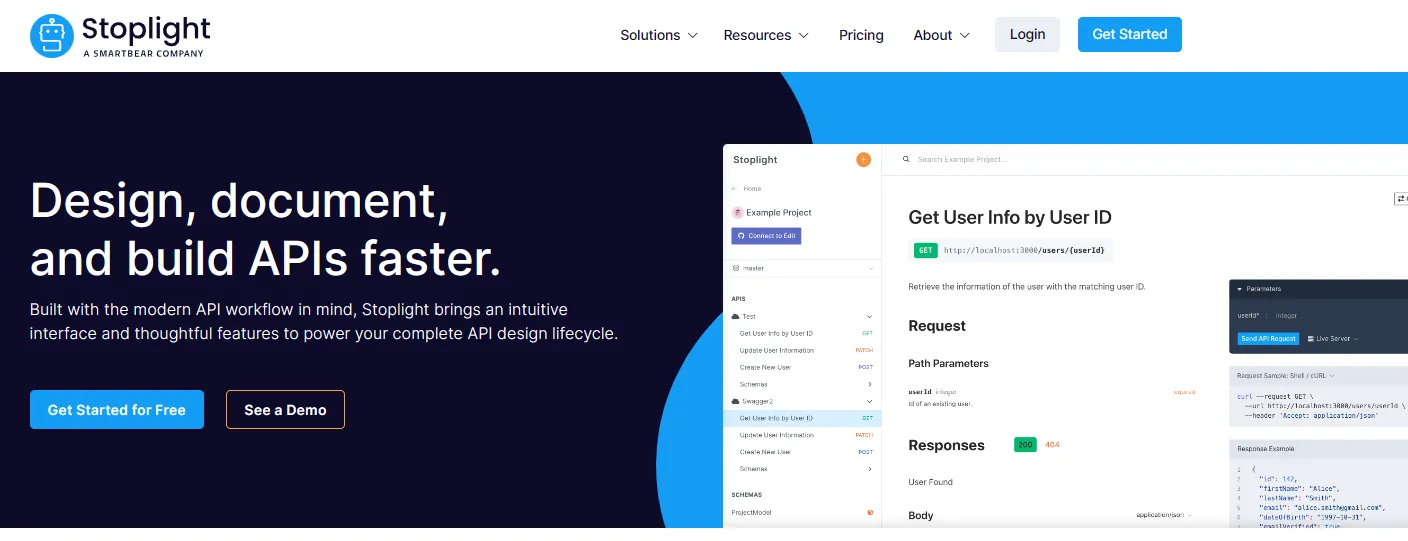
Stoplight focuses on design-first APIs with robust automation.
Features:
- Spec validation with custom rules.
- Auto-generated docs and mocks.
- Git-based collaboration.
- OpenAPI and JSON Schema support.
What We Like:
- Governance via style enforcement.
- Real-time team editing.
- CI/CD hooks for automation.
What We Don’t Like:
- REST-centric; less for other protocols.
- Learning curve for small teams.
Real-World Case:
A healthcare provider ensures HIPAA compliance with Stoplight’s validation rules.
Code Example:
paths:
/patients:
get:
summary: Retrieve patient records
security:
- bearerAuth: []
responses:
'200':
description: Patient list
Pricing: Free tier; paid from $39/month.
5. ReadMe

ReadMe builds interactive, branded developer portals.
Features:
- Interactive “Try It” buttons.
- Custom themes and domains.
- Usage analytics.
- Markdown/WYSIWYG editor.
What We Like:
- Polished UX for public APIs.
- Dev-friendly testing tools.
- Tracks doc engagement.
What We Don’t Like:
- Less automation than spec-driven tools.
- Pricey for high traffic.
Real-World Case:
A SaaS firm uses ReadMe to onboard devs with live endpoint testing.
Code Example:
import requests
response = requests.get('<https://api.saas.com/data>')
print(response.json())
Pricing: Free tier; paid from $99/month.
6. Docusaurus

Docusaurus is a best API documentation tool open-source for custom, self-hosted docs.
Features:
- Markdown with React customization.
- Versioning for multi-release docs.
- Static site generation.
- Plugin ecosystem.
What We Like:
- Free and flexible.
- Version control built-in.
- Self-hosted control.
What We Don’t Like:
- No native interactivity.
- Setup requires React skills.
Real-World Case:
A gaming studio customizes Docusaurus for API and game docs.
Code Example:
## Fetch Players
GET /players
**Response:**
[{"id": 1, "name": "Player1"}]
Pricing: Free.
7. Slate

Slate offers self-hosted API documentation with a simple Markdown approach.
Features:
- Three-column layout.
- Markdown-driven docs.
- CSS customization.
- Static site output.
What We Like:
- Minimalist and free.
- Easy to host anywhere.
- Quick setup.
What We Don’t Like:
- No live testing.
- Development stalled.
Real-World Case:
A startup deploys Slate on-prem for internal APIs.
Code Example:
# API Docs
## GET /items
**Response:**
[{"id": 1, "name": "Item1"}]
Pricing: Free.
8. SwaggerHub

SwaggerHub extends OpenAPI into an enterprise-grade platform for API design and documentation.
Features:
- Auto-generates docs from OpenAPI specs.
- Team collaboration with role-based access.
- API mocking and testing.
- CI/CD integration (GitHub, Jenkins).
What We Like:
- Enforces API standards via style guides.
- Real-time team sync and versioning.
- Interactive Swagger UI included.
What We Don’t Like:
- Overkill for solo devs.
- Paid plans needed for full power.
Real-World Case:
A logistics firm manages 50+ APIs. SwaggerHub validates specs pre-deployment, catching errors manual tools miss.
Code Example:
openapi: 3.0.0
paths:
/shipments:
get:
summary: List shipments
responses:
'200':
description: Shipment array
content:
application/json:
schema:
type: array
items:
$ref: '#/components/schemas/Shipment'
Pricing: Free tier; paid plans from $36/month.
9. Scribe

Scribe automates scribe API documentation from backend code.
Features:
- Framework detection (Laravel, Flask).
- OpenAPI spec generation.
- Curl and code examples.
- Self-hosted option.
What We Like:
- Hands-off doc creation.
- Free tier available.
- Framework-friendly.
What We Don’t Like:
- Limited to supported frameworks.
- Basic team features.
Real-World Case:
A Python team uses Scribe with Flask for instant docs.
Code Example:
Pricing: Free tier; paid from $49/month.
10. GitBook

GitBook is a modern documentation platform that excels at creating polished, collaborative, and searchable API documentation. While not exclusively an API-focused tool, its flexibility makes it a strong contender for teams needing a tool to create API documentation alongside broader knowledge bases.
Features:
- Markdown and WYSIWYG editor for easy content creation.
- Git-based version control and collaboration.
- Customizable themes and branding.
- Searchable docs with AI-powered insights.
- Integration with GitHub, GitLab, and Slack.
What We Like:
- Seamless Git integration for versioned docs.
- Intuitive UI for non-technical contributors.
- Strong search and navigation for large doc sets.
- Supports self-hosted API documentation via on-prem deployment.
What We Don’t Like:
- API-specific features (e.g., OpenAPI rendering) require plugins.
- Paid plans needed for advanced collaboration.
Real-World Case:
A SaaS company uses GitBook to maintain API docs alongside user guides. Developers sync OpenAPI specs via GitHub, while non-technical teams update guides using the WYSIWYG editor. Compared to Docusaurus, GitBook’s collaboration features reduce doc drift across teams.
Code Example:
GitBook supports embedding code snippets with syntax highlighting:
# Example OpenAPI spec in GitBook
openapi: 3.0.0
paths:
/users:
get:
summary: Retrieve user list
responses:
'200':
description: List of users
content:
application/json:
schema:
type: array
items:
$ref: '#/components/schemas/User'
Pricing: Free tier; paid plans from $6.70/user/month (billed annually).
Comparison Table
| Tool | Auto-Generation | Interactive | Collaboration | Customization | Pricing |
|---|---|---|---|---|---|
| Redoc | Yes | Limited | No | Medium | Free |
| SwaggerHub | Yes | Yes | Yes | High | Free/Paid |
| Postman | Yes | Limited | Yes | Medium | Free/Paid |
| Stoplight | Yes | Yes | Yes | High | Free/Paid |
| ReadMe | Yes | Yes | Yes | High | Paid |
| Docusaurus | No | No | Limited | High | Free |
| Slate | No | No | No | Medium | Free |
| Voiden | Yes | Yes | Yes | High | Free |
| Scribe | Yes | Limited | No | Medium | Free/Paid |
| GitBook | No | Limited | Yes | High | Free/Paid |
Free and Open-Source Picks
Tight budget? These best free API documentation tools shine:
- Voiden: Git Native, free.
- Redoc: OpenAPI simplicity.
- Docusaurus: Custom power.
- Slate / Voiden: Static ease.
- apiDoc: Code-driven.
Choosing Your Tool
- REST APIs: Voiden.md , SwaggerHub, Stoplight.
- Self-Hosted: Voiden.md , Redoc, Docusaurus, Slate.
- Automation: Scribe, apiDoc.
- Teams: Postman, ReadMe.
Test them with your stack—fit matters more than features.
Conclusion
API documentation tools range from free gems like Redoc to enterprise hubs like SwaggerHub. Pick based on automation, interactivity, and team needs. Pair your choice with ApyHub’s 130+ pre-built APIs, PDF generation, data validation, and more to cut dev time and ship fast. With ApyHub, you streamline API integration, letting your documentation tools focus on clarity and developer experience.
FAQs:
1. What are the best free API documentation tools in 2025?
Top free tools include Voiden.md (offline Git-native), Redoc (OpenAPI-focused), Docusaurus (custom, React-based), and Slate (Markdown-driven).
Top free tools include Voiden.md (offline Git-native), Redoc (OpenAPI-focused), Docusaurus (custom, React-based), and Slate (Markdown-driven).
2. Which API documentation tools support interactive testing?
Tools like Voiden.md ,SwaggerHub, Postman, and ReadMe support interactive “Try It” features or real-time request execution.
Tools like Voiden.md ,SwaggerHub, Postman, and ReadMe support interactive “Try It” features or real-time request execution.
3. What’s the best API documentation tool for teams?
Voiden.md , SwaggerHub, Postman, ReadMe, and GitBook offer robust collaboration features like role-based access, live editing, and version control.
Voiden.md , SwaggerHub, Postman, ReadMe, and GitBook offer robust collaboration features like role-based access, live editing, and version control.
4. Can I self-host API documentation with these tools?
Yes, Voiden.md, Redoc, Docusaurus, and Slate support self-hosting for internal or secure environments.
Yes, Voiden.md, Redoc, Docusaurus, and Slate support self-hosting for internal or secure environments.
5. How does Scribe help with API documentation?
Scribe auto-generates docs from backend code (Laravel, Flask), includes code samples, and supports OpenAPI spec generation for minimal manual setup.
Scribe auto-generates docs from backend code (Laravel, Flask), includes code samples, and supports OpenAPI spec generation for minimal manual setup.



