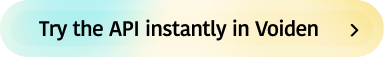Engineering
Web Data Extraction: Use Cases and Approaches
Extract structured data from websites effortlessly. Discover top use cases, scraping methods, and how a Web Scraping API simplifies everything.
MU
Muskan Sidana
Last updated on July 23, 2025
Extracting information from websites is a key capability powering most modern innovative applications that are being shipped to the market. At the same time, building and maintaining reliable web scrapers can quickly become a major headache for devs and dev teams.
In this post, we will discuss some common web data extraction use cases, explore different approaches developers take to scrape the web, and explain why a dedicated Web Scraping API can often offer a more efficient, scalable, and maintainable solution. Of course, things are never black and white so we will also discuss when custom scraping solutions might be better.
Why Web Data Extraction Matters
First things first: Websites hold huge amounts of publicly accessible data. However, this data often lives behind complex HTML structures or JavaScript-rendered content. This is where scraping becomes important: Accessing this data in a structured, machine-readable format allows developers to do multiple useful things such as:
-
Monitor SEO elements like meta tags and page structure to improve search rankings
-
Aggregate news, blog posts, or product info from multiple sources efficiently
-
Perform competitive analysis by tracking changes in pricing, content, or marketing strategies
-
Build site maps and analyze link structures for SEO or UX improvements
-
Support localization and content categorization via language detection
Common Developer Use Cases
There is definitively not an exhaustive list of use cases where scraping data is useful. Some of the most common I could think of include:
SEO & Competitive Intelligence
SEO professionals need to extract page titles, descriptions, canonical URLs, headings, and link structures from competitors’ websites regularly. This data informs keyword strategies, helps detect duplicate content issues, and uncovers new backlink opportunities.
Content Aggregation & Syndication
This is an obvious one: Applications that curate content from various sources, news readers, blog aggregators, or marketplaces must fetch article titles, summaries, authorship details, and publication dates in a clean, consistent format.
Market & Product Research
Analysts use web data to monitor product catalogs, prices, user reviews, and company profiles. Structured extraction enables trend identification, sentiment analysis, and informed decision-making without manual data entry.
Link & Site Structure Analysis
Understanding a website’s internal linking and external references helps with crawling strategies, link equity distribution, and UX improvements. Extracting this data programmatically can help automate site audits and SEO reports.
Approaches to Web Data Extraction: Exploring the Options
Manual Scraping
Manual Scraping is just copy pasting data.This is indeed super simple but at the same time completely unscalable and error-prone. For applications with ongoing data needs or multiple sites it can become super impractical.
Custom Scrapers Using Libraries
Popular libraries like BeautifulSoup (Python), Cheerio (Node.js), or Puppeteer (headless Chrome) give you fine control to extract exactly what you need.
-
Pros:
- Complete control
- handle dynamic content, and
- adapt to site-specific quirks.
-
Cons:
- Time-intensive to build and maintain
- requires deep knowledge of web technologies
- Small changes to website layouts can often break scrapers
- anti-bot defenses and CAPTCHAs complicate scraping.
Headless Browsers & Automation
Using tools like Selenium or Puppeteer, you can automate browsing to scrape JavaScript-heavy or interactive pages.
-
Pros:
- Can render complex pages
- simulate user interactions.
-
Cons:
- Resource-heavy
- slower response times
- scaling requires managing infrastructure
- still demands ongoing maintenance.
Using a Web Scraping API
APIs abstract away the complexity of scraping and parsing by providing ready-to-use structured data.
-
Pros:
- Minimal setup and maintenance
- returns clean JSON with metadata, content hierarchy, links, and language info
- scalable
- consistent results across diverse sites.
-
Cons:
- Potential cost
- dependence on a third-party service.
Why the Web Scraping API Is a Strong Choice
Below are the key points that make a web scraping API a strong choice for developers.
1. Focus on What Matters: Your Application
Instead of spending weeks building scrapers that might break at the first site update, use the API to get reliable, structured data instantly. This frees your team to focus on data analysis, feature development, or business logic.
2. Consistent, Clean Data
Raw HTML is noisy and inconsistent. The API outputs clean JSON containing:
-
Page titles, meta descriptions, keywords, author info
-
Social media tags (Open Graph, Twitter cards)
-
Headers and canonical URLs important for SEO audits
-
Hierarchically organized headings and main content elements
-
Internal and external links for site navigation and backlink analysis
-
Language detection to support localization and content segmentation
-
Timestamping for change tracking and historical analysis
This uniform format helps avoid writing custom parsers for each site.
3. Handles Complexity and Scale
From static pages to JavaScript-heavy, dynamic websites, the API adapts and delivers usable data without you needing to manage browser emulation or deal with CAPTCHAs.
4. Scalable and Performance-Optimized
The API is designed to handle multiple requests in parallel, making it ideal for projects that require crawling many pages regularly.
5. Built-in Logging and Versioning
Timestamped results let you track data freshness, enabling workflows that detect content changes or perform historical comparisons without manual intervention.
6. Seamless Integration via Voiden
Extract structured data from any URL in seconds.Our fast API client that works fully offline, with no signup required. Completely free to use.
When Should You Use a Custom Scraper vs. an API?
There are reasons to use a custom scraper for your app or use an API. We recommend that you choose custom scrapers if:
- You need extremely specific data points that no API can support.
- Your target pages have unique structures or require complex navigation and interactions.
- You have the development resources to maintain scrapers over time.
If you are a developer who prefers higher reliability and structure, we recommend that you choose a Web Scraping API. In more detail, use the API if:
- You want fast access to structured data from many diverse websites
- You want to minimize development and maintenance overhead
- You prioritize scalability, reliability, and consistent output formats
- You need SEO metadata, content structure, link info, and language detection without hassle
Summary
Web data extraction is a critical capability across many domains, but it comes with technical challenges and maintenance burdens. While manual scraping or custom-built scrapers provide control, they require ongoing effort and infrastructure.
The Web Scraping API abstracts these complexities, delivering structured, reliable data with minimal setup and hassle. It’s an ideal tool for developers and teams who want to harness web data efficiently, scale effortlessly, and stay focused on building great products — not fighting brittle scrapers.
Frequently Asked Questions (FAQs)
Q: What types of websites can the Web Scraping API extract data from?
A: The API works with any publicly accessible website URL, including static HTML and dynamic JavaScript-rendered pages.
A: The API works with any publicly accessible website URL, including static HTML and dynamic JavaScript-rendered pages.
Q: How does the API handle sites that change their layout frequently?
A: The API abstracts the scraping logic, automatically adapting to common changes in site structures without requiring you to update your code.
A: The API abstracts the scraping logic, automatically adapting to common changes in site structures without requiring you to update your code.
Q: Can the API extract data behind login or paywalls?
A: No, the API only works on publicly accessible URLs and cannot access content behind authentication or paywalls.
A: No, the API only works on publicly accessible URLs and cannot access content behind authentication or paywalls.
Q: Is there a limit to how many pages I can scrape?
A: Limits depend on your subscription plan or usage agreement. The API is designed to scale from small to large projects.
A: Limits depend on your subscription plan or usage agreement. The API is designed to scale from small to large projects.
Q: How accurate is the language detection?
A: Language detection uses robust algorithms to accurately identify the primary language of the page content, useful for content categorization and localization.
A: Language detection uses robust algorithms to accurately identify the primary language of the page content, useful for content categorization and localization.
Q: Does the API provide historical data or just the current snapshot?
A: Each response includes a timestamp, so you can store and compare data over time to track changes.
A: Each response includes a timestamp, so you can store and compare data over time to track changes.
Q: How secure is the data transmission?
A: All data exchanges with the API occur over HTTPS to ensure encryption and data security.
A: All data exchanges with the API occur over HTTPS to ensure encryption and data security.